Small video game about Eco-design – School Project
This project is a Python game inspired by the TV show Pimp My Ride, but for architects! Players compete to design the best rental house for a new housing company.
We implemented a custom buzzer system using an Arduino Mega to make the gameplay more interactive.
Here the link of the Github Repo
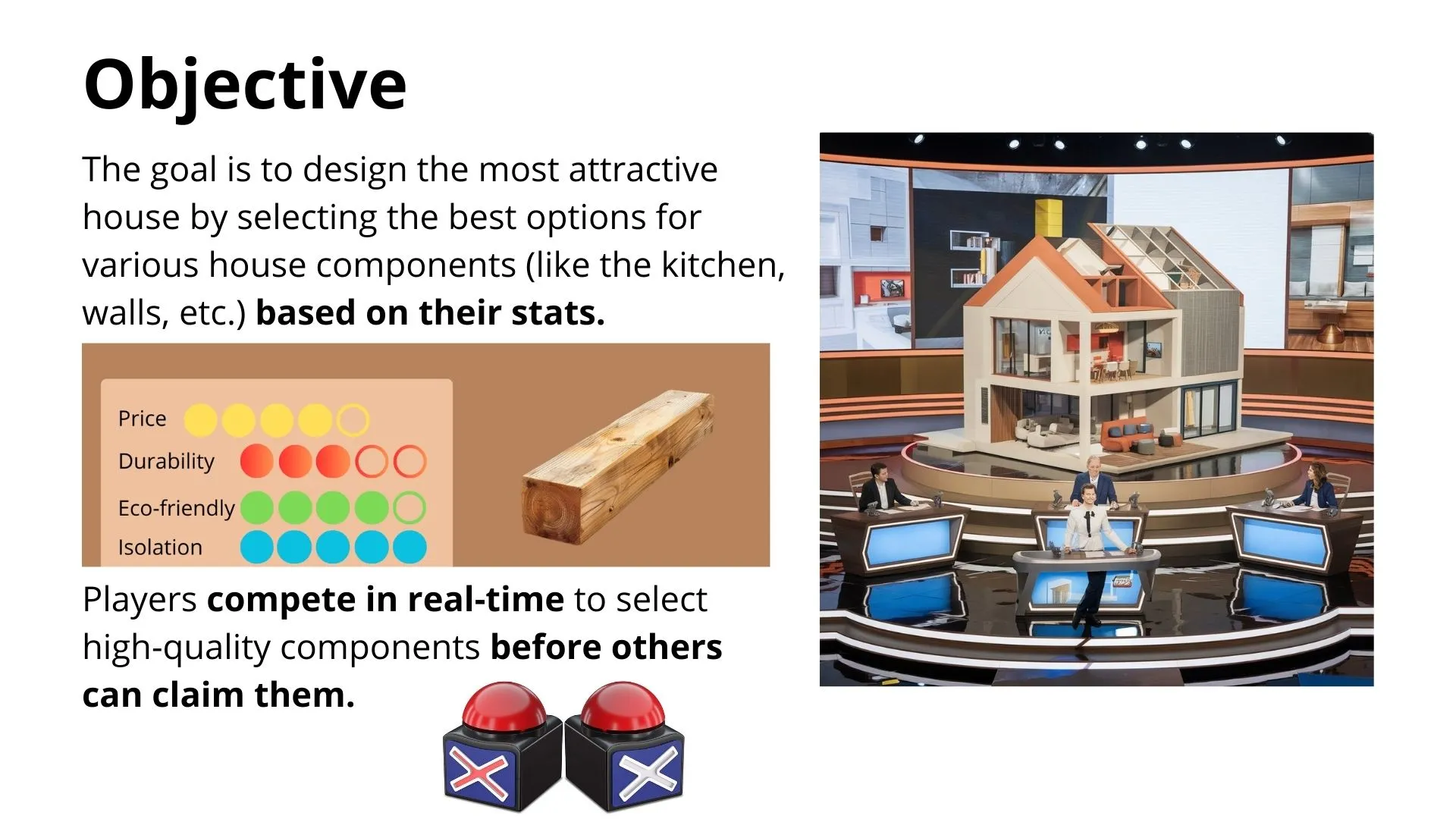
Gameplay Overview
- Players: 2 to 4
- Objective: Build the highest-scoring house by selecting the best components within a time limit.
- Theme: Players are architects in a TV-style competition, racing to design the most attractive house.
Players compete in real-time to select high-quality house components before others can claim them. Each component has stats that affect the overall score.
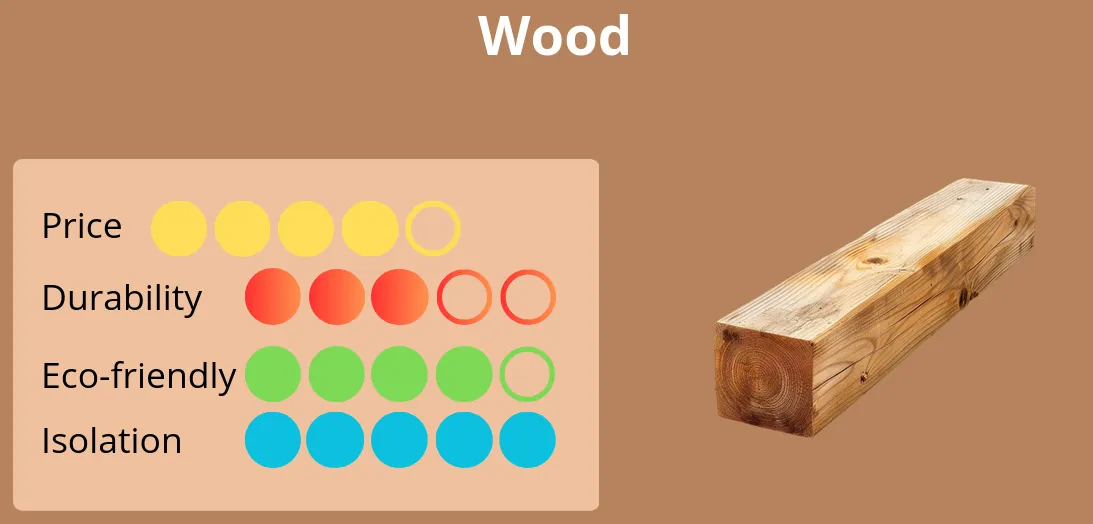
Game Components & Scoring
1. Structure
- Stats: Price | Durability | Eco-friendly | Isolation
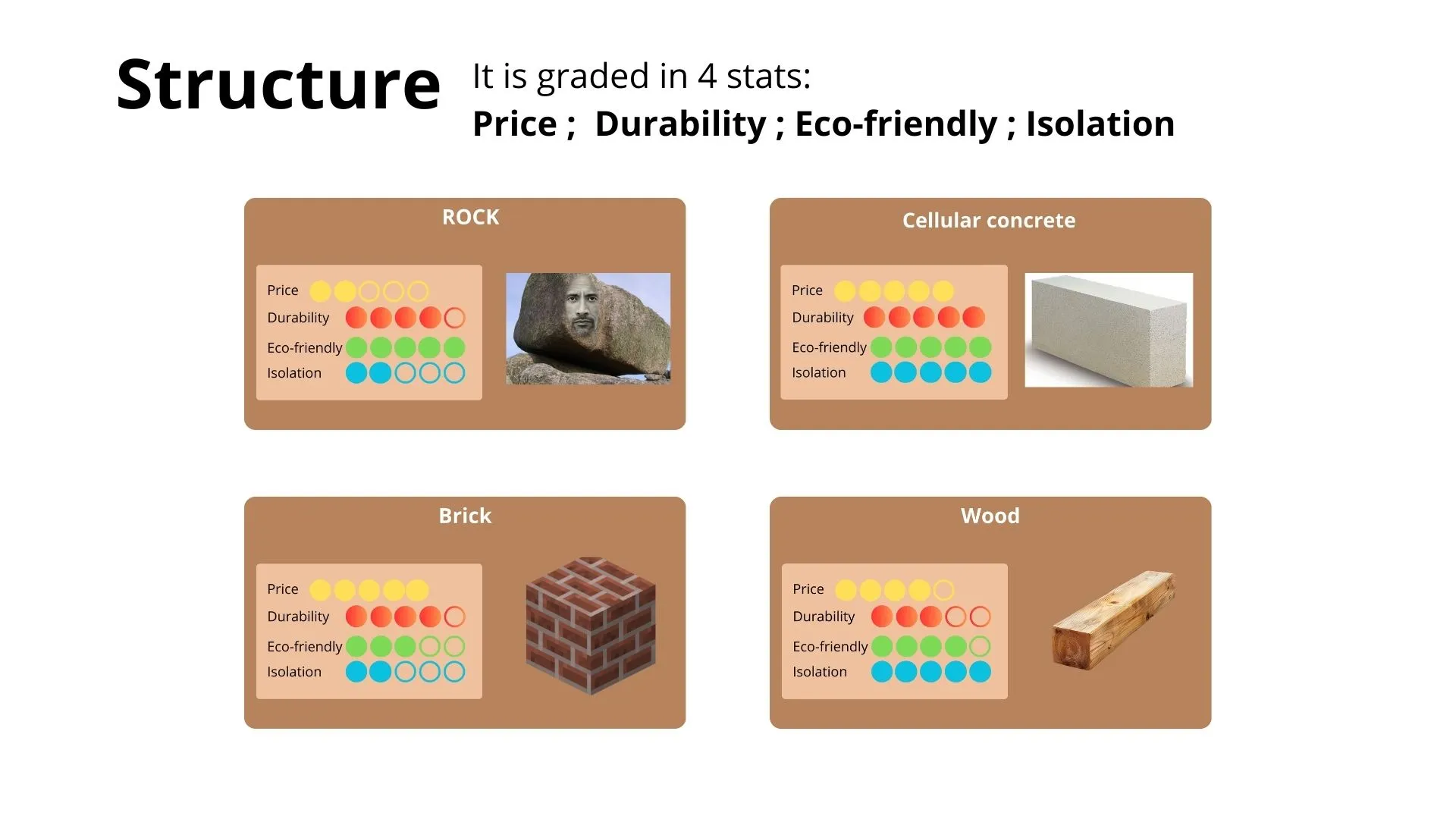
2. Interior System
- Stats: Price | Durability | Eco-friendly | Energy Consumption
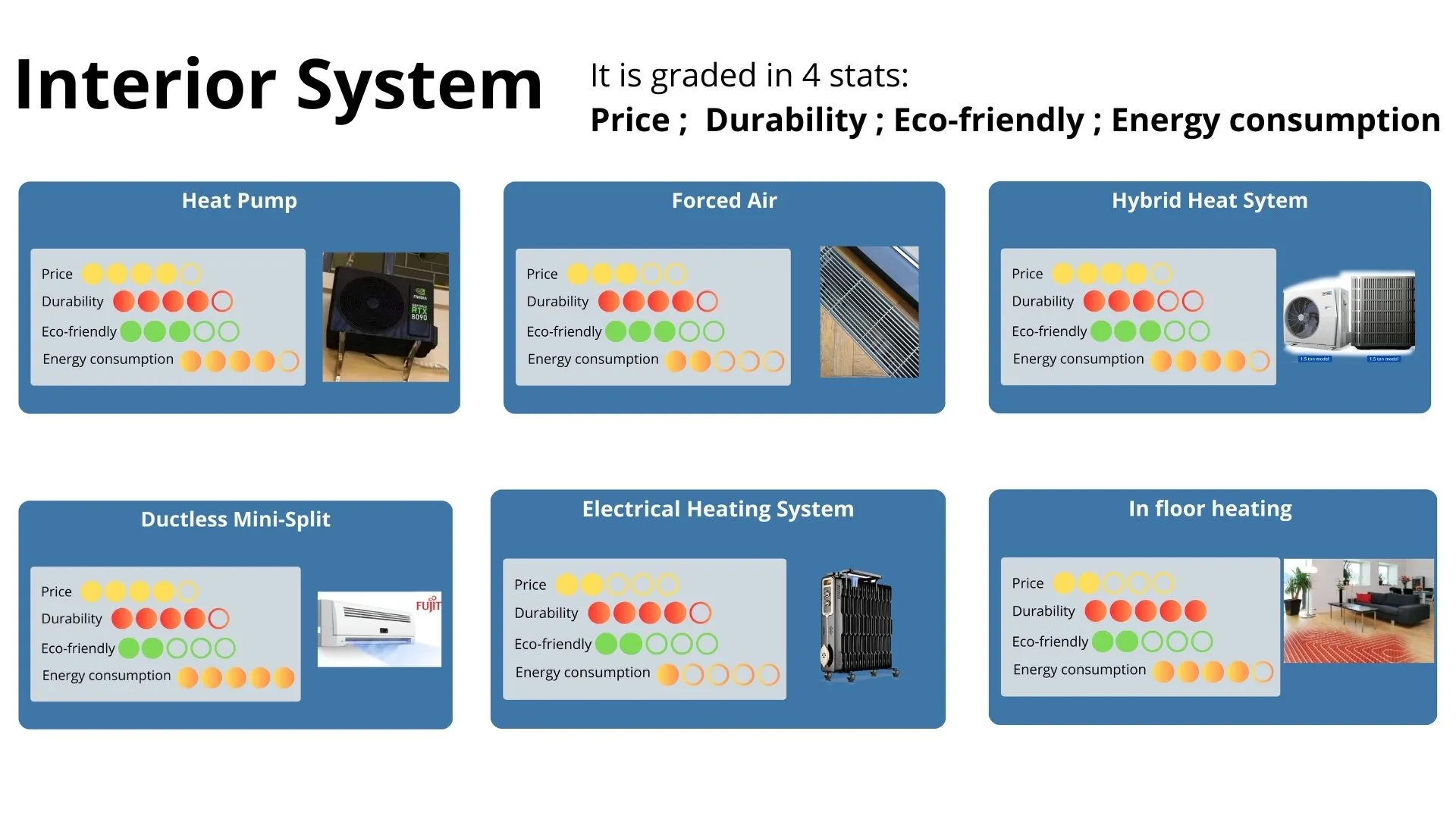
3. Kitchen
- Stats: Price | Durability | Eco-friendly
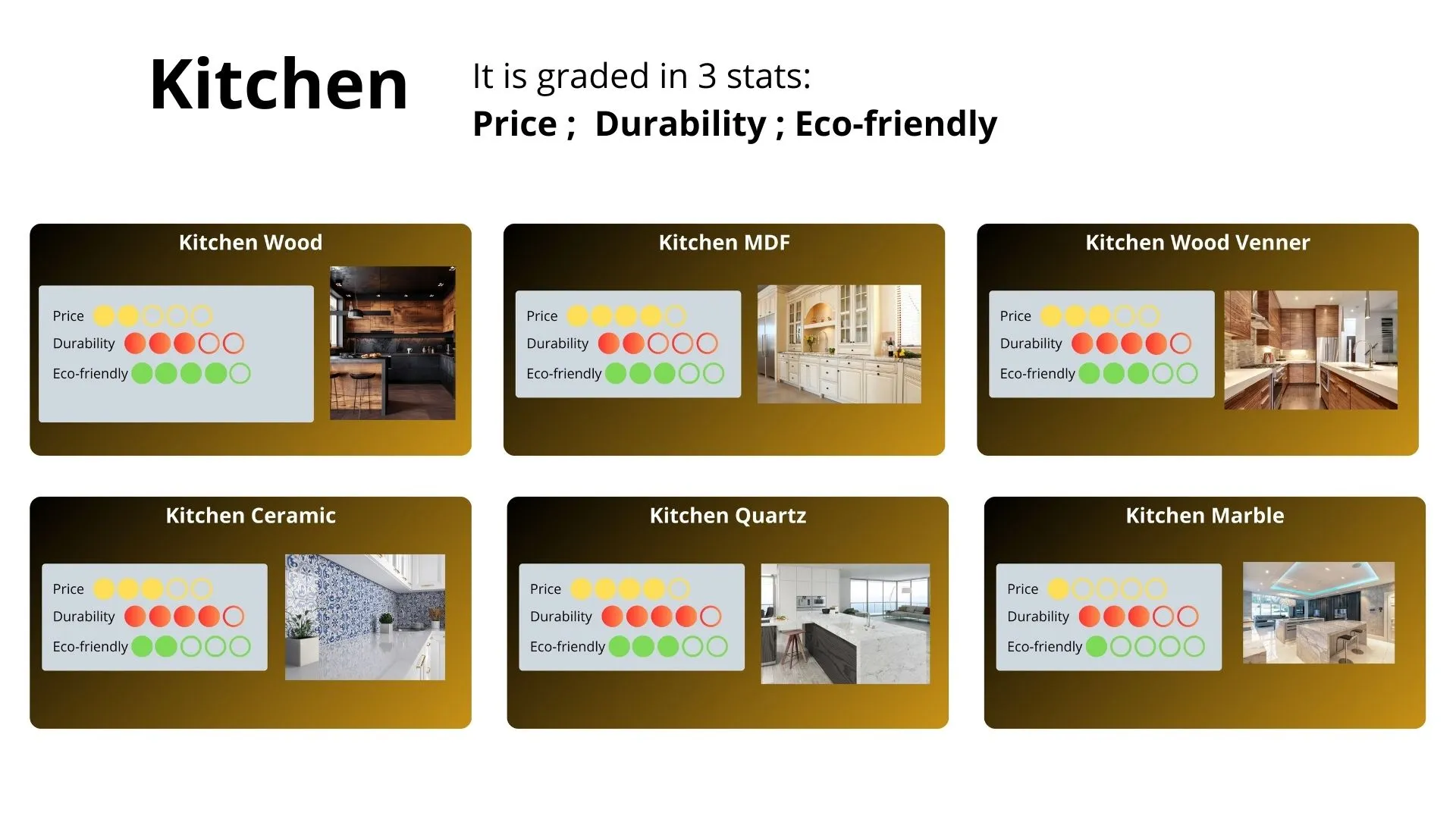
4. Bathroom
- Stats: Price | Durability | Eco-friendly
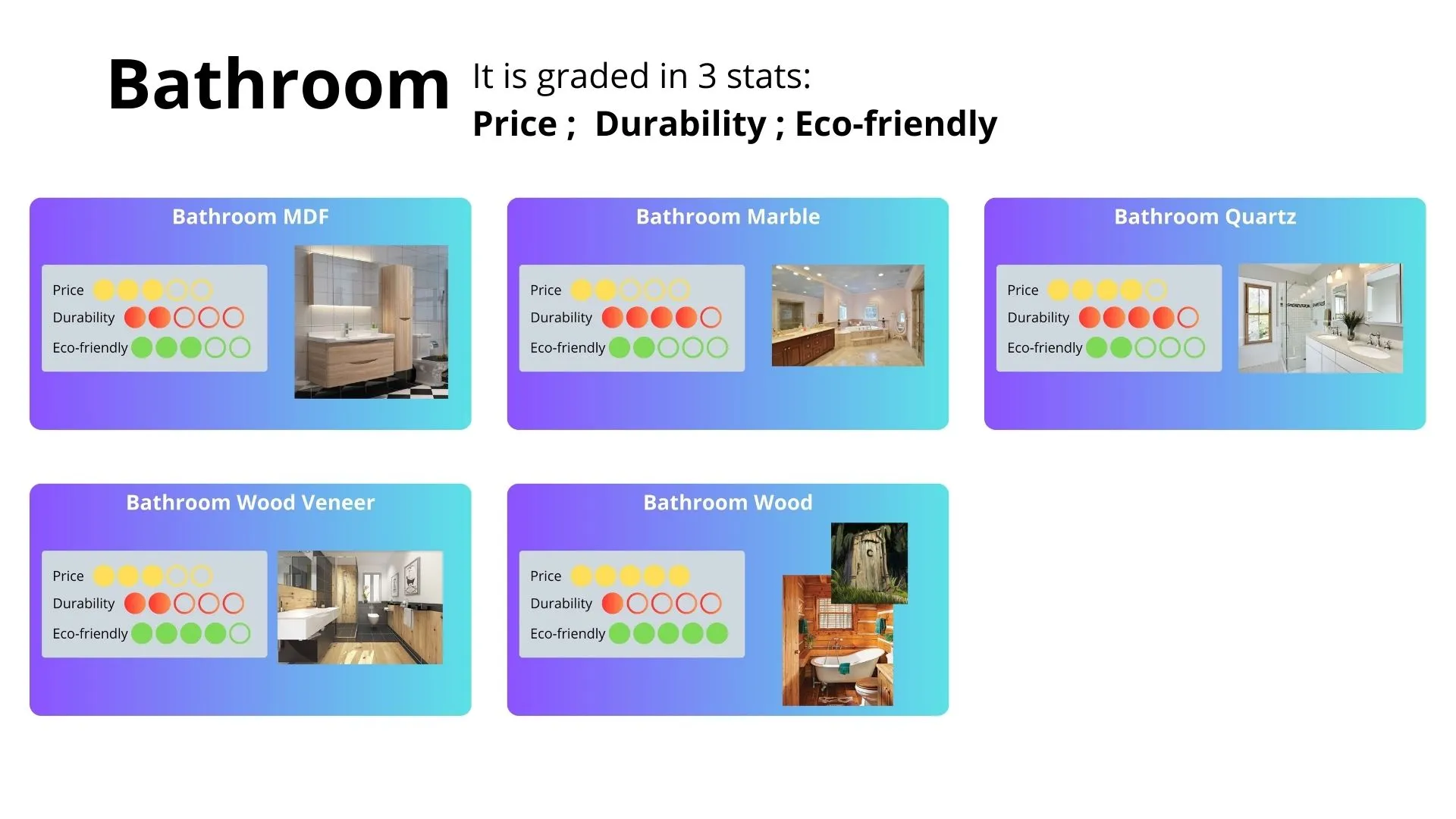
5. Laundry Room
- Stats: Price | Durability | Eco-friendly
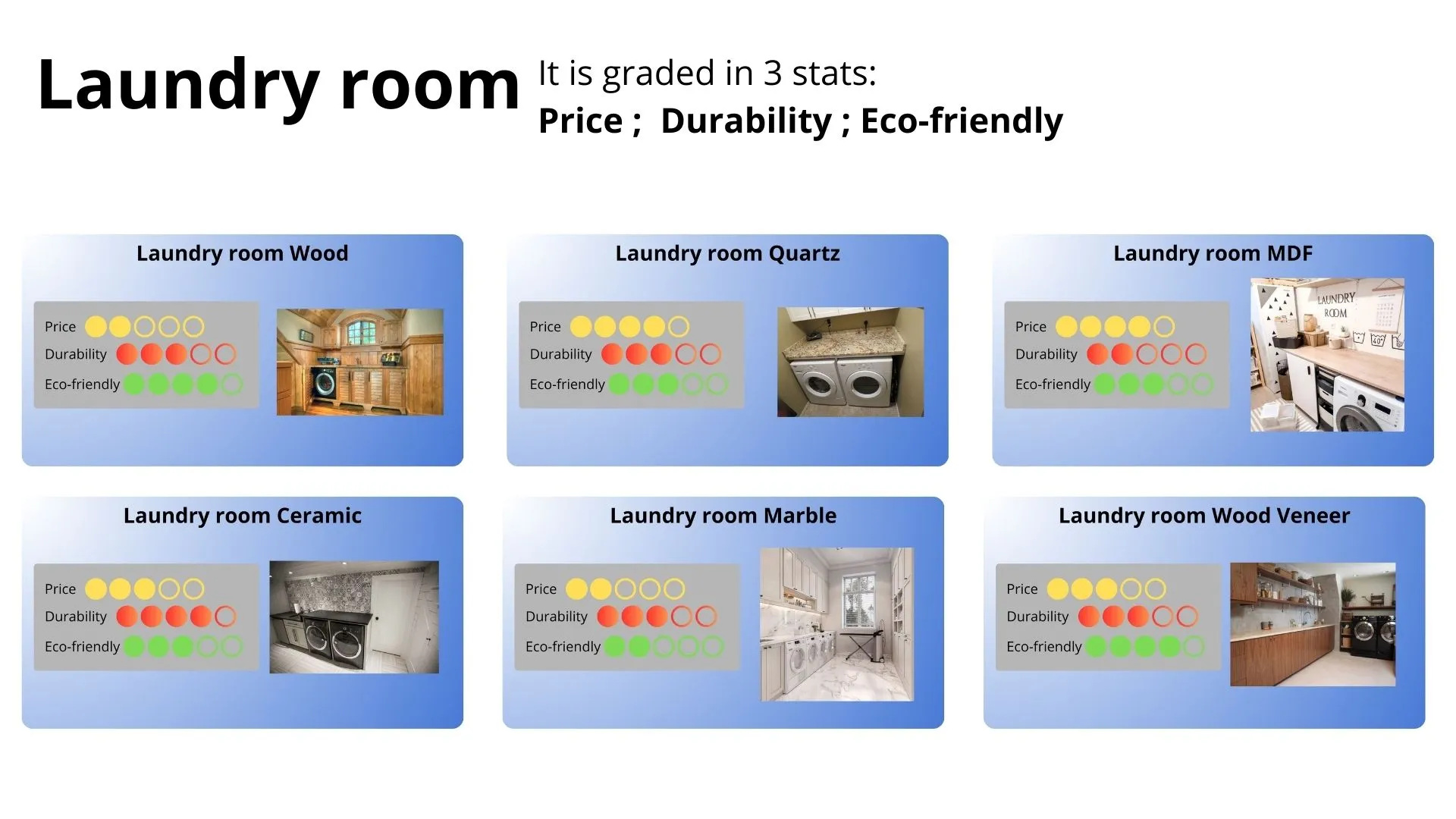
6. Living Room
- Stats: Price | Durability | Eco-friendly

7. Master Bedroom
- Stats: Price | Durability | Eco-friendly
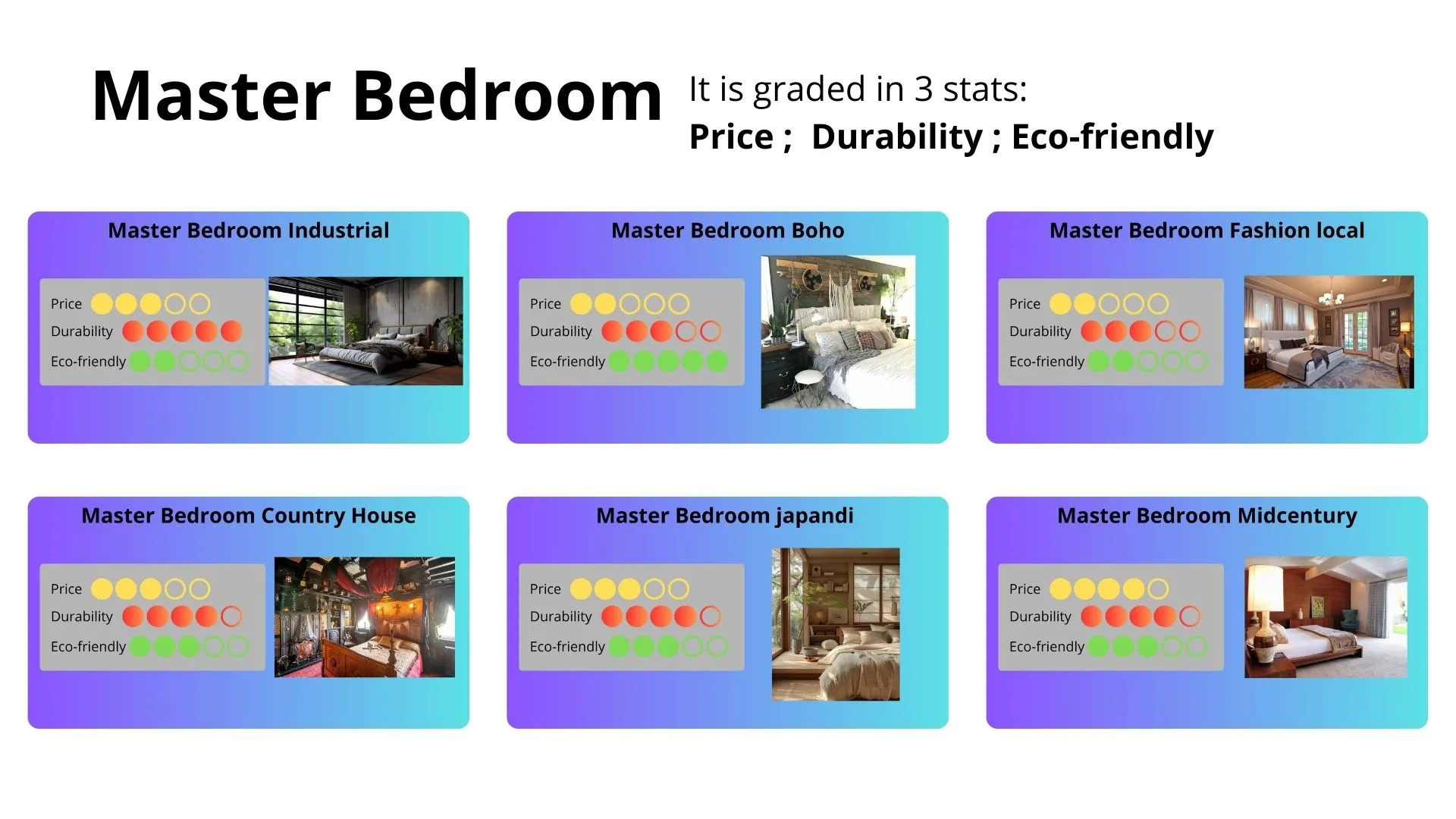
8. Children Bedroom
- Stats: None (just for fun!)

Each stat has a coefficient, which influences the final score. The winner is the player with the highest total score.
Stat Coefficient Price 1.75 Energy Consumption 1.5 Durability 1.75 Eco-friendly 2 Isolation 1.5
Buzzer System (Arduino Mega)
For presentations, we used an Arduino Mega to create a buzzer system. Each button acts like a keyboard key so that it can interact with the Python game.
Example key mapping in the code:
pygame.K_q: "Player 1" # Button 1
pygame.K_w: "Player 2" # Button 2
pygame.K_e: "Player 3" # Button 3
pygame.K_r: "Player 4" # Button 4To make the Arduino behave like a keyboard, we turned it into a USB HID device.
Here’s a detailed guide on how I did it.
Installation
- Install the required Python packages:
pip install -r requirements.txt- Run the game:
python game2.py # For 2 players
# Or
python game4.py # For 4 playersNotes
-
Display management in Pygame was a bit tricky, but we managed to make it work.
-
A lot of work went into this project, but we are very happy with the results.
-
We received excellent grades for this project!